How to get the best from your fibre connection
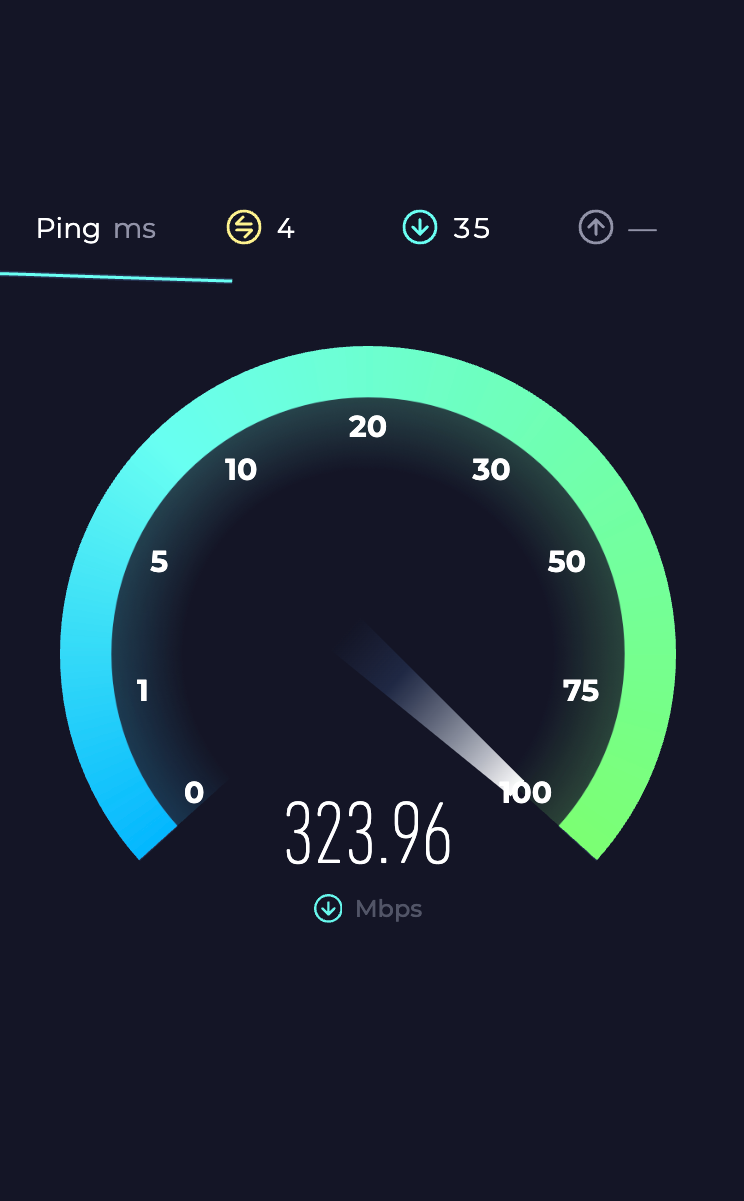
For starters
Once you have a fibre internet connection, there are several factors that can reduce the performance of your internet connection.
If you are using a WiFi router in your home or business (most people do), you may not be getting the best speed available. The good news is there is a solution. With a bit of thought, and sometimes an extra device, things will improve rapidly.
If the WiFi range in your house or business is poor, a mesh router system i.e. Google WiFi may push the signal further. All buildings have weak or dead WiFi spots – frustrating when these are where you most need a strong WiFi signal.
WiFi black spots are often caused by distance from the wireless router (wireless signals weaken with range), thick walls and electrical interference. Some tips, tricks and inexpensive gadgets can help improve your wireless signal.
The first thing to try is moving your router away from other electronic and electrical equipment, metal objects and solid brick or concrete walls. Sometimes just raising it up a little higher up will increase range and speed.

Update your wireless router
If your house suffers from weak WiFi and you’ve tried repositioning your WiFi router, think about upgrading your wireless router.
Your Retail Service Provider (RSP) may be able to supply, or recommend, a higher-specification router, so talk to them before purchasing to ensure it will work on their network.
The oldest to newest WiFi standards are: 802.11b, 802.11g, 802.11n, 802.11ac and 802.11ax standard. If you have an older wireless “b” or “g” router, consider replacing it with a newer wireless “n” or “ac” device which offers slightly longer ranges and faster connection speeds.
Though these newer routers may not significantly increase the range of your wireless network, you should at least get better speeds at the same distances.
You won’t get the maximum range and performance from the newer wireless router unless your computers, smartphones or tablets also use the same WiFi standard. An old laptop is unlikely to have “ac” or “n” WiFi so check the specifications to see which wireless standard it is using.
Rather than investing in a new computer, you can buy a wireless adapter – from as little as $50 – that plugs into a USB port. You can also add a new wireless adapter inside a desktop PC case or via a PC Card slot.

Create a new Powerline home network
Consider using Powerline adapters that create a fast home network using the electrical wiring in your house and means you can take your internet around your house without losing much performance.
Creating a Powerline home network is as easy as plugging into a power socket. Simply plug a Powerline adapter into a power socket near your router and connect it to the router using an ethernet cable (usually supplied with the adapter). Then plug the second adapter into a power socket in a far-away room.
You can then attach this to your smart TV, Sky+ box, games console or laptop via another ethernet cable.
This means that you can do without WiFi for more demanding tasks such as streaming HDTV shows or movies from catch-up TV services such as Netflix, Lightbox, Apple TV and Sky.
Powerline adapters act as if they’re directly plugged into your router – even if they’re on the other side of the house. You need at least two adapters and the best way to buy these are as part of a starter kit.

WiFi extenders
Wi-Fi extenders, also known as wireless repeaters, have been around for some time and considered older technology when it comes to wireless network improvements.
Wi-Fi extenders, essentially extend the range of wireless signals by repeating the signals they receive from the base station routers and sending those signals by way of a second wireless network. While Wi-Fi extenders are still available and may be a cost effective way to extend the wireless range, they may be a limiting factor in having a best user experience gained by having fibre broadband speeds.
Creating a new WiFi hot spot with Powerline adapters
Some Powerline adapters can also create a new WiFi hotspot right there in the second (or third or fourth) room. These create boosted signals – like you get with a WiFi extender – plus close-to-fully performing new WiFi hotspots.
They cost more but are much more versatile and provide faster speeds than extenders alone.
Unfortunately, if the power circuit you wish to use has an RCD then this will prevent the Powerline system from working. Likewise, it must be on the same electrical ‘phase’. If in doubt please contact your electrician.

Mesh routers
The latest and best in improving the wireless signals throughout your home, is Wi-Fi mesh router devices. These include Google Wi-Fi (or Google Nest) or Samsung SmartThings (also Home Connect) and go further by not only communicating with the base station router, but also communicating between each of the mesh devices, commonly known as mesh points or satellites.
This enables the units to provide best wireless signal coverage throughout your home at a maximum speed supported by your devices, such as laptops or phones. The mesh points (satellites) also provides a single Wi-Fi network, unlike the extenders.
Increasing the coverage area is also easier, as you simply add a new mesh point (satellite) device to where you want the coverage and some of them have the smarts to re-calibrate and self-configure to join the existing Wi-Fi mesh. While there’s always a slight decrease in speed when going from wired connection via fibre end to the wireless connection, a Wi-Fi Mesh system may provide a better experience using your wireless devices such as laptops, phones or any video streaming.
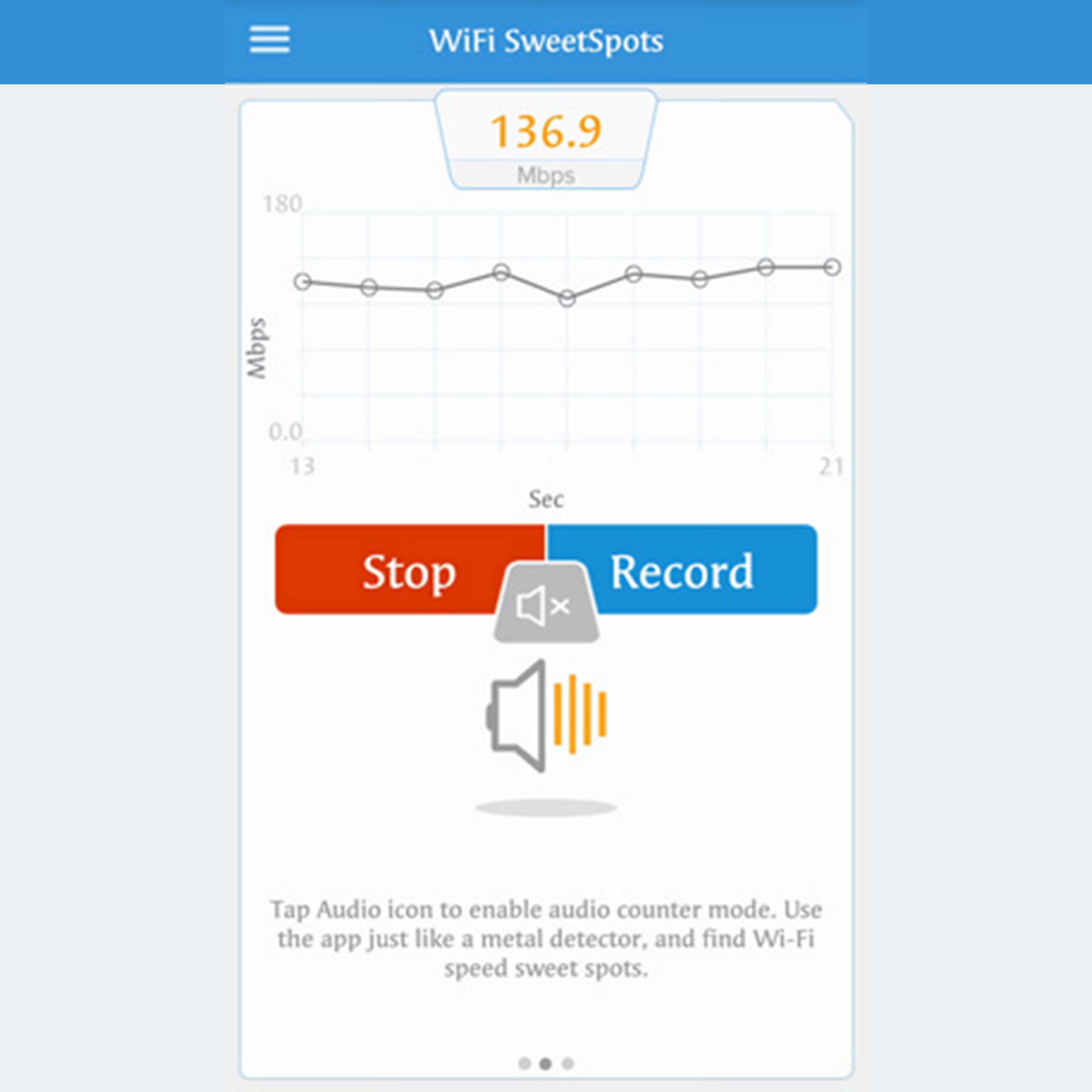
How to check your Wi-Fi range
There are many apps available for Apple and Android smartphones. An example of each is ‘Sweetspot’ for Apple and ‘WiFi analyzer’ for Android.
Once installed in your phone you can move around your property checking for dead spots and sweet spots. This will help you to work out where to place WiFi mesh device or whether the change of location you made for your WiFi modem has made a difference.
Note that the signals received on a phone may be different from that of a laptop. Use your phone app to get an idea of signal strength where you need it.

2.4GHz wireless band
There are trade-offs between 2.4GHz and 5GHz bands that have primarily to do with range (coverage) and speed (bandwidth) and signal interference has effects on both of these. Each band has its limitations.
2.4 GHz band
2.4GHz wireless band provides:
- Long range (coverage) – 2.4GHz band users lower frequency, longer waves, able to transmit through walls/floors, thus providing longer coverage area
- Slower speed (bandwidth) – lower frequencies transmit data at a slower speed
Interference in 2.4GHz frequency:
- 2.4GHz devices face a battle for the available space for frequency shared by other household items such as other routers or wireless transmitters, microwave etc, so cause interference between each other
- The 2.4GHz band is also divided into overlapping channels. The more overlap, the greater the interference among networks located closely together, such as a bluetooth headset or neighbour’s wireless network.
- This limited space within the frequency range and interference eventually further limits the amount of bandwidth available and also the range to an extent

5GHz wireless band
5 GHz band
5GHz wireless band provides:
- Short range (coverage) – 5GHz band users higher frequency, shorter waves, but unable to transmit through solid objects such as walls/floors, thus providing shorter coverage area
- Higher speed (bandwidth) – higher frequencies transmit data at a comparatively faster speed
Interference in 5GHz frequency
- 5GHz devices tend to have less channel overlap as more channels are available to be shared, but fewer devices operate in this frequency and use it
- This means less interference between devices in this frequency, coupled with higher data transfer rate results in higher speed, but for shorter range
In general:
- The more interference there is, the less speed and range
- The greater range you want, the less speed you can have
- The greater speed you want, the closer to an access point you need to be
a WiFi mesh device may be able to improve some of these shortcomings of the standard wireless routers, by boosting and localising the wireless signals where needed
